Bean bunsaiAlthough there is no dedicated questionnaire function, similar effects can be achieved with multidimensional tables or documents. First, create a template with a multi-dimensional table: create a new table, set a single line of text, options, ratings and other fields, and share the link to collect data after the design is completed. Second, you can use documents to collect short feedback: list questions in the document and let others fill in or comment online; Finally, when exporting data, you can choose Excel or CSV format, and it is recommended to use professional data for a large amount of datatoolAnalyze, while paying attention to permission settings and link testing to ensure data quality.
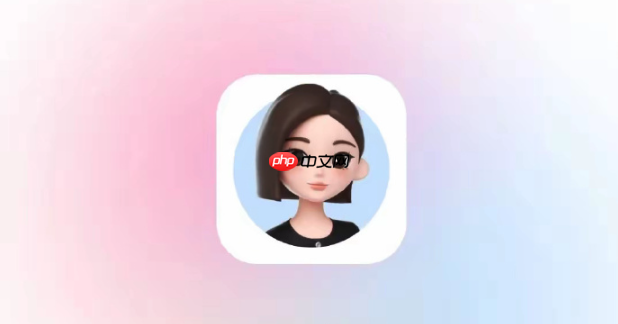
Doubao AI doesn’t actually have a dedicated “questionnaire” function, but you can achieve questionnaire-like effects through some of its existing tools. For example, use “multi-dimensional tables” to build a simple questionnaire system, or use “document + collection link” to achieve data recovery. The key is to make good use of its collaboration and data collection capabilities.

Let’s start from a few common usage scenarios and talk about how to make a simple questionnaire in Doubao AI.

Create a questionnaire template with a multidimensional table
The “multi-dimensional table” in Doubao AI is a bit like the advanced version of Excel, supporting multiple field types, which is very suitable for structured data collection.
Get in now“Doubao AI artificial intelligence official website entrance”;
Learn now“Doubao AI artificial intelligence online Q&A entrance”;
-
The steps are as follows:
- Open Doubao AI and create a new multi-dimensional table;
- Set the “Single Line Text” field in the first column as a question (e.g. “What is your age?” ”);
- Add an “Options” field for multiple-choice or multiple-choice questions;
- You can also add fields such as “rating” and “date” to flexibly adjust according to your needs;
- After designing, click the “Share” button in the upper right corner to generate a filling link.
In this way, others can fill in the content directly when they open the link, and all the answers will be summarized in a table for easy viewing and exporting.

Collect short feedback with documentation
If you just want to do a very simple call for comments or a quick poll, you can also do it with “documentation”.
- For example, you write a few questions in the document, and then leave a space after each question for others to edit and fill in online;
- Or use the comment function to let everyone leave a message under a certain paragraph to answer;
- Although it is not as accurate as professional questionnaire tools, it is enough for small-scale and lightweight needs.
This method is more suitable for temporary feedback during internal team communication, and is simple to operate and does not require additional configuration.
Export data and considerations
You may still be concerned about how to organize and analyze the data after completing the questionnaire, here are a few tips:
- The data of the cube table can be directly exported to Excel or CSV format;
- If there is a large amount of data to process, it is recommended to export it and then use Excel or Google Sheets for further analysis;
- The filling authority should be set clearly to avoid being modified by irrelevant personnel;
- It’s best to test the link yourself before sharing it to make sure each field is filled in correctly.
These details are easy to overlook but affect the final data quality.
Basically, these are the methods, although Doubao AI is not a professional questionnaire tool, but it can also meet many daily needs when used well. The key is to choose the right method according to your actual scenario.
That’s allBean bunsHow to make a questionnaire with AI For more details on how to make a questionnaire in Doubao, please pay attention to other related articles on the PHP Chinese website!