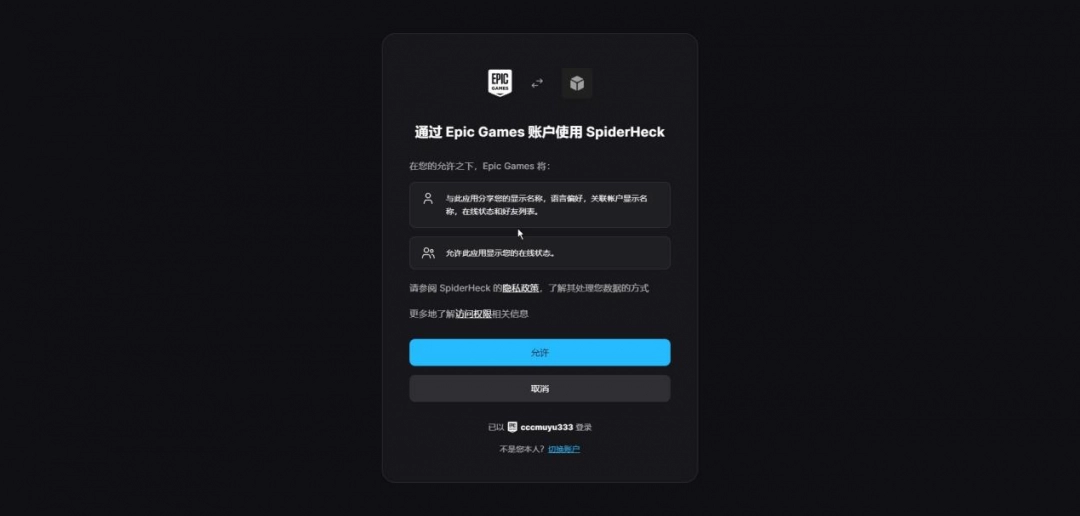“Cube Odyssey” Ranger Battle Platform Online Tutorial
Cube Odyssey download address
1. “Cube Odyssey” Chinese installation-free online version:
Click on the platform resource search, search and download the online version by yourself, and the version can only be connected if the version is the same
2、Ranger battle platform download address:
3、For game or online questions, please add the customer service QQ:800172213 of the Ranger battle platform
If you can’t open the game, try installing all the runtime libraries in the game’s required runtime
Installation instructions:
When starting the game or unzipping the game, pay attention to turning off the antivirus software to prevent accidental killing of DVD files, and the game path needs to be all English!!
1). Download and install.
2). Platform loads \optimized\CubicOdysseySteam.exe started.
Entering the game will automatically pop up on the default browser, let you log in to Epic, and then allow it, and you will log in and enter the game. (If you don’t have an account, sign up for an Epic account)
If the browser continues to pop up in the mid-game, then you can set your usual browser as the default browser and try opening it again.

Name change:
Open \optimized\tenoke.ini in Notepad, find user = “gaimingzi”, and change gaimingzi to the name you want.

Cube Odyssey Online Tutorial:
1: Enter the game through the “Cube Odyssey” room on the Ranger battle platform.
2: Look at the picture, use the LAN to create a game or join someone else’s room game.
Build a console: Choose a character – Game mode: Adventure or Creative mode – Press ESC to open multiplayer in the game (it will automatically pop up on the default browser, let you log in to Epic, and then allow it) – Session – Session type: Online – Wait for someone while playing
Add Host: Select Character – Game Mode: Adventure or Creative Mode – Press ESC to open multiplayer in the game (it will automatically pop up on the default browser, let you log in to Epic, and then allow it) – Server – Find the host to join








The content of this article comes from the Internet, if there is any infringement, please contact to delete.